Ink and Toner - Lowest Prices on Cartridges for all Printers
-
Printer Series
- Printer Series
- FaxPhone-Series
- i-SENSYS
- ImageClass-Series
- LBP series
- MAXIFY-Series
- PIXMA-Series
-
Printer Model
- Printer Model
- PIXMA IP2700
- PIXMA IP2702
- PIXMA IP2820
- PIXMA IP3600
- PIXMA IP4600
- PIXMA IP4700
- PIXMA IP4820
- PIXMA IP4920
- PIXMA IP5200
- PIXMA IP5200R
- PIXMA IP7220
- PIXMA IP8720
- PIXMA IX6520
- PIXMA IX6820
- PIXMA MG2120
- PIXMA MG2220
- PIXMA MG2420
- PIXMA MG2520
- PIXMA MG2522
- PIXMA MG2525
- PIXMA MG2920
- PIXMA MG2922
- PIXMA MG2924
- PIXMA MG3020
- PIXMA MG3022
- PIXMA MG3029
- PIXMA MG3120
- PIXMA MG3122
- PIXMA MG3220
- PIXMA MG3222
- PIXMA MG3520
- PIXMA MG3522
- PIXMA MG3600
- PIXMA MG3620
- PIXMA MG4120
- PIXMA MG4220
- PIXMA MG5120
- PIXMA MG5220
- PIXMA MG5320
- PIXMA MG5420
- PIXMA MG5422
- PIXMA MG5500
- PIXMA MG5520
- PIXMA MG5522
- PIXMA MG5620
- PIXMA MG5622
- PIXMA MG5720
- PIXMA MG5721
- PIXMA MG5722
- PIXMA MG6120
- PIXMA MG6220
- PIXMA MG6320
- PIXMA MG6420
- PIXMA MG6620
- PIXMA MG6820
- PIXMA MG6821
- PIXMA MG6822
- PIXMA MG7120
- PIXMA MG7520
- PIXMA MG7720
- PIXMA MG8120
- PIXMA MG8120B
- PIXMA MG8220
- PIXMA MP230
- PIXMA MP240
- PIXMA MP250
- PIXMA MP270
- PIXMA MP280
- PIXMA MP480
- PIXMA MP490
- PIXMA MP495
- PIXMA MP499
- PIXMA MP500
- PIXMA MP530
- PIXMA MP540
- PIXMA MP550
- PIXMA MP560
- PIXMA MP600
- PIXMA MP610
- PIXMA MP620
- PIXMA MP630
- PIXMA MP640
- PIXMA MP800R
- PIXMA MP810
- PIXMA MP830
- PIXMA MP950
- PIXMA MP960
- PIXMA MP970
- PIXMA MP980
- PIXMA MP990
- PIXMA MX320
- PIXMA MX330
- PIXMA MX340
- PIXMA MX350
- PIXMA MX360
- PIXMA MX372
- PIXMA MX392
- PIXMA MX410
- PIXMA MX420
- PIXMA MX432
- PIXMA MX439
- PIXMA MX452
- PIXMA MX459
- PIXMA MX470
- PIXMA MX472
- PIXMA MX479
- PIXMA MX490
- PIXMA MX492
- PIXMA MX512
- PIXMA MX522
- PIXMA MX532
- PIXMA MX712
- PIXMA MX722
- PIXMA MX850
- PIXMA MX860
- PIXMA MX870
- PIXMA MX882
- PIXMA MX892
- PIXMA MX920
- PIXMA MX922
- PIXMA PMFP1
- PIXMA PMFP3
- PIXMA SFP1
- PIXMA SFP2
- PIXMA TR4520
- PIXMA TR4522
- PIXMA TR4700
- PIXMA TR4720
- PIXMA TR4722
- PIXMA TR7020
- PIXMA TR7020a
- PIXMA TR7500
- PIXMA TR7520
- PIXMA TR8500
- PIXMA TR8520
- PIXMA TR8600
- PIXMA TR8620
- PIXMA TR8620a
- PIXMA TR8622
- PIXMA TS202
- PIXMA TS302
- PIXMA TS3102
- PIXMA TS3120
- PIXMA TS3122
- PIXMA TS3320
- PIXMA TS3322
- PIXMA TS3500
- PIXMA TS3520
- PIXMA TS3522
- PIXMA TS5020
- PIXMA TS5120
- PIXMA TS5300
- PIXMA TS5320
- PIXMA TS6020
- PIXMA TS6100
- PIXMA TS6120
- PIXMA TS6200
- PIXMA TS6220
- PIXMA TS6300
- PIXMA TS6300
- PIXMA TS6320
- PIXMA TS6420
- PIXMA TS6420a
- PIXMA TS702
- PIXMA TS702a
- PIXMA TS8020
- PIXMA TS8100
- PIXMA TS8120
- PIXMA TS8200
- PIXMA TS8220
- Pixma TS8222
- PIXMA TS8300
- PIXMA TS8320
- Pixma TS8322
- PIXMA TS9020
- PIXMA TS9100
- PIXMA TS9120
- PIXMA TS9520
- PIXMA TS9521C
- imageCLASS LBP632Cdw
- imageCLASS MF656Cdw
- ImageCLASS D1100
- ImageCLASS D1120
- ImageCLASS D1150
- ImageCLASS D1170
- ImageCLASS D1180
- ImageCLASS D1320
- ImageCLASS D1350
- ImageCLASS D1370
- ImageCLASS D1520
- ImageCLASS D1550
- ImageClass D4150
- ImageClass D420
- ImageClass D450
- ImageClass D480
- ImageClass D530
- ImageClass D550
- ImageClass D570
- ImageClass LBP151dw
- ImageCLASS LBP1692dwkg
- ImageCLASS LBP220
- ImageCLASS LBP223dw
- ImageCLASS LBP226dw
- ImageCLASS LBP227dw
- ImageCLASS LBP228dw
- ImageCLASS LBP236dw
- ImageCLASS LBP237dw
- ImageClass LBP6000
- ImageClass LBP6030w
- imageCLASS LBP622Cdw
- imageCLASS LBP633Cdw
- imageCLASS LBP673Cdw
- imageCLASS LBP674Cdw
- imageCLASS LBP674Cx
- ImageClass MF211
- ImageClass MF212w
- ImageClass MF216n
- ImageClass MF217w
- ImageClass MF227dw
- ImageClass MF229dw
- ImageClass MF232w
- ImageClass MF236n
- ImageClass MF244dw
- ImageClass MF247dw
- ImageClass MF249dw
- ImageCLASS MF266dn
- ImageClass MF3010
- ImageClass MF4010
- ImageClass MF4012
- ImageClass MF4050
- ImageClass MF4100
- ImageClass MF4120
- ImageClass MF4130
- ImageClass MF4140
- ImageClass MF4150
- ImageClass MF4270
- ImageClass MF4320d
- ImageClass MF4350d
- ImageClass MF4370dn
- ImageCLASS MF440
- ImageClass MF4412
- ImageClass MF4420n
- ImageCLASS MF443dw
- ImageClass MF4450
- ImageCLASS MF445dw
- ImageCLASS MF448dw
- ImageCLASS MF449dw
- ImageClass MF4550
- ImageClass MF4550d
- ImageCLASS MF455dw
- ImageClass MF4570dn
- ImageClass MF4570dw
- ImageClass MF4580dn
- ImageClass MF4690
- ImageClass MF4770n
- ImageClass MF4880dw
- ImageClass MF4890dw
- imageCLASS MF640C
- imageCLASS MF641Cdw
- imageCLASS MF641Cw
- imageCLASS MF642Cdw
- imageCLASS MF643Cdw
- imageCLASS MF644Cdw
- imageCLASS MF645Cx
- imageCLASS MF650c
- imageCLASS MF653Cdw
- imageCLASS MF654Cdw
- imageCLASS MF751Cdw
- imageCLASS MF752Cdw
- imageCLASS MF753Cdw
- imageCLASS MF756Cx
- MAXIFY MB2020
- MAXIFY MB2120
- MAXIFY MB2320
- MAXIFY MB2720
- FaxPhone L100
- FaxPhone L120
- FaxPhone L190
- FaxPhone L90
- i-SENSYS LBP110
- i-SENSYS LBP113W
- i-SENSYS LBP621Cw
- i-SENSYS LBP622Cdw
- i-SENSYS LBP623Cw
- i-SENSYS MF110
- i-SENSYS MF113W
- i-SENSYS MF741Cdw
- i-SENSYS MF742Cdw
- i-SENSYS MF745Cdw
- i-SENSYS MF746Cdw
- i-SENSYS MF746Cx
- LBP-2900
- LBP-2900B
- LBP-3000
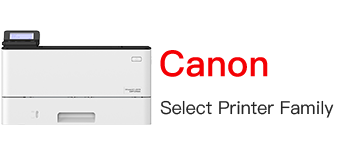
More About Canon Printer Ink & Toner Cartridges
Tips on Using Canon Toner Cartridges & Ink Cartridges
- Use Compatible Canon Cartridges: Compatible Canon cartridges are third-party cartridges that are designed to work with Canon printers. They are much cheaper than genuine Canon cartridges while provide genuine-like performance.
- Store Cartridges Properly: If you have to store cartridges for an extended period, keep them in a cool and dry place. Avoid exposing them to direct sunlight or extreme temperatures. Also, keep the cartridges in their original packaging until you are ready to use them.
- Install Correctly: Always ensure that you install the cartridges correctly. Follow the instructions in the user manual or on the packaging. Do not force the cartridges into the printer or touch the nozzles as this can damage them.
- Use Printer Regularly: If you do not use your printer regularly, the ink may dry out in the cartridges, causing clogging or other problems. To avoid this, print something once a week or perform a print head cleaning cycle.
- Use Economy Mode: If you want to save ink or toner, use the economy mode feature on your printer. It reduces the amount of ink or toner used for printing, but the quality may be slightly lower.
- Replace Cartridges Promptly: When your printer indicates that a cartridge is low or empty, replace it promptly. Running the printer with empty cartridges can damage the printer and lead to poor quality prints.
What Is Compatible Canon Toner Cartridge?
A compatible Canon toner cartridge is a third-party toner cartridge designed to work with Canon laser printers. These cartridges are made by companies other than Canon, but they are designed to be compatible with Canon printers and meet the same quality and performance standards as genuine Canon cartridges.
Compatible toner cartridges are often less expensive than genuine Canon cartridges, which makes them an attractive option for people who want to save money on their printing costs. However, it’s important to buy from a reputable supplier to ensure that the cartridge will work properly with your printer and won’t damage the printer. And when choosing a compatible toner cartridge, make sure to look for one that is designed specifically for your Canon printer model.
Canon Ink Cartridge vs Toner Cartridge, What Is the Difference?
Ink cartridges and toner cartridges are both used in printers, but they are designed for different types of printers and have different functions. Here are the key differences between the two:
Canon Ink Cartridges
Canon ink cartridges are used in Canon inkjet printers. These printers use liquid ink to create text and images on paper. Ink cartridges contain small chambers filled with liquid ink that is applied to the paper through a series of nozzles. Inkjet printers are generally less expensive than laser printers, but the cost of ink cartridges can add up over time.
Canon Toner Cartridges
Canon toner cartridges, like Canon ImageClass LBP151dw, are used in Canon laser printers. These printers use a dry powder called toner to create text and images on paper. Toner cartridges contain toner powder, which is applied to the paper using heat and pressure. Laser printers are generally more expensive than inkjet printers, but they are faster and more efficient for high-volume printing.
In summary, Canon ink cartridges are used in inkjet printers and contain liquid ink, while Canon toner cartridges are used in laser printers and contain dry toner powder. Inkjet printers are generally less expensive but have higher ink costs, while laser printers are generally more expensive but have lower toner costs.
How Many Pages Does A Canon Ink Cartridge Print?
The number of pages a Canon ink cartridge can print will depend on the specific cartridge model and the printing conditions such as the type of document being printed, the density of the text or images, and the printer settings used. Canon ink cartridges typically have a page yield rating that indicates the estimated number of pages that can be printed with that cartridge under standard printing conditions.
For example, Canon PGI-280XXL CLI-281XXL ink cartridges for PIXMA TR7520 and TR8520 printers have a page yield of 600 pages per PGBK cartridge and a page yield of 830 pages per color cartridge, while the Canon PGI-270XL CLI-271XL ink cartridges for PIXMA MG5720 and MG7720 printers have a page yield of 500 pages per PGBK cartridge and a page yield of 300 pages per color cartridge.
Canon page yield is measured using a standardized test method known as ISO/IEC 24711 or ISO/IEC 19752 for monochrome cartridges and ISO/IEC 19798 for color cartridges. These standards specify a set of test pages that are printed using a specific printer model, under controlled laboratory conditions. The test pages consist of a mix of text and graphics that are representative of typical office or home use. The number of pages that can be printed before the cartridge runs out of ink or toner is then recorded and used to determine the page yield. This yield is usually expressed as a range, which takes into account the fact that some pages may use more ink or toner than others depending on their content.
It’s important to note that the page yield can vary depending on several factors, such as the type of paper used, the printer settings, and the operating environment. Actual yield may vary considerably from the stated range and depends on the content of printed pages, frequency of printing, ink or toner coverage per page, and environmental conditions.
What are remanufactured ink cartridges for Canon printers?
Remanufactured ink cartridges for Canon printers are original cartridges that have been thoroughly cleaned, refilled with ink or toner, and carefully inspected for quality. These recycled cartridges undergo a meticulous process to ensure they meet or even exceed the standards set by the Original Equipment Manufacturer (OEM). By using remanufactured cartridges, you can trust that you are utilizing high-quality printer ink that has been refurbished to perform like new.
Standard Capacity vs High Capacity, Which Canon Cartridge Shall I Buy?
The decision of whether to buy a standard capacity or high capacity Canon cartridge will depend on your printing needs and budget.
Standard capacity cartridges generally contain less ink or toner than high capacity cartridges and are designed for low to moderate printing needs. They are typically less expensive than high capacity cartridges, but will need to be replaced more frequently.
High capacity cartridges, on the other hand, are designed for higher volume printing needs and contain more ink or toner than standard capacity cartridges. They can be more expensive than standard capacity cartridges, but can save you money in the long run by reducing the frequency of cartridge replacement.
When deciding which cartridge to buy, consider how often you print, how many pages you typically print, and your budget. If you only print occasionally or in small volumes, a standard capacity cartridge may be sufficient. However, if you print frequently or in large volumes, a high capacity cartridge may be more cost-effective in the long run.
Why Does Canon Inkjet Printer Use Two Black Ink Cartridges?
Some Canon inkjet printers use two black ink cartridges, typically a standard black ink cartridge (CLI) and a larger, pigment-based black ink cartridge (PGI). PGI refers to pigment ink (PGBK), which is mainly used to print text. CLI refers to ChromaLife ink, which is a labeling term coined by Canon. It is actually dye ink (BK), and it is mainly used to print images and graphics. Take Canon 280/281 XL ink cartridges for PIXMA printer as an example. The 5-pack printer ink cartridges include CLI-281XL color ink cartridges (black cyan magenta and yellow ink) and a PGI-280XL black ink cartridge.
There are several reasons why Canon uses two black ink cartridges in some of their printers:
- Better quality for text documents: The pigment-based black ink cartridge is designed to produce sharper and crisper text documents, making it ideal for printing letters, reports, and other text-heavy documents.
- Improved quality for photos: The dye-based black ink cartridge is better suited for printing photos and graphics, as it produces more vibrant colors and smoother tonal gradations.
- Better ink efficiency: By separating the black ink into two cartridges, Canon can optimize the ink usage for each type of printing, helping to reduce waste and improve the overall efficiency of the ink usage.
- More cost-effective: By using a separate cartridge for text and photo printing, users can replace only the ink cartridge that has run out, rather than replacing a combined ink cartridge that may still have plenty of ink left for one type of printing but not the other.
Overall, the use of two black ink cartridges in some Canon inkjet printers is aimed at providing better print quality and efficiency for both text and photo printing, while also giving users more control over their ink usage and costs.
How to Refill Canon Toner Cartridges?
Refilling your Canon toner cartridges can save you money, reduce waste, and extend the life of your printer. Here are the steps to refill your Canon toner cartridges:
- Purchase a toner refill kit: You can purchase a toner refill kit for your specific Canon cartridge model online or at an office supply store. The kit should include a replacement toner bottle, a funnel cap, and instructions.
- Prepare your work area: Choose a clean, well-lit workspace where you won’t be disturbed. Place a cloth or paper towel under the cartridge to catch any spilled toner.
- Remove the cartridge: Turn off the printer and unplug it from the power source. Open the printer cover and remove the toner cartridge by pulling it straight out of the printer.
- Locate the fill hole: Each Canon cartridge model has a small fill hole on the side or top of the cartridge. Locate the fill hole and remove the plastic plug or tape covering it.
- Refill the cartridge: Attach the funnel cap to the bottle of replacement toner and insert it into the fill hole. Slowly pour the toner into the cartridge until it reaches the fill line or the level of the existing toner.
- Seal the hole: Replace the plastic plug or tape to cover the fill hole. Be sure it is securely in place to prevent toner leakage.
- Reinstall the cartridge: Place the refilled cartridge back into the printer, making sure it is securely seated.
- Test the printer: Turn on the printer and run a test print to ensure the toner is evenly distributed and the print quality is acceptable.
Note: It is important to follow the specific instructions that come with your toner refill kit and to use only toner that is designed for your specific Canon cartridge model. Improper handling or use of toner can be hazardous to your health and damage your printer.
However, while refilling toner cartridges may seem like a cost-effective option, it can come with several drawbacks that can ultimately end up costing you more in the long run.
- Quality: When you refill a toner cartridge, you are introducing new toner powder into the existing cartridge. This can result in inconsistencies in the quality of the printouts. Refilled toner cartridges may produce streaks, smudges, and other printing defects that can be unsightly and reduce the professional appearance of your documents.
- Compatibility: Nowadays, most Canon toner cartridges come with built-in smart chips. Even if you refill the toner, the chip’s toner capacity data cannot be refreshed. So when you install a filled toner cartridge, your Canon printer will still think the toner is out, giving a “Low Toner” error message or even rejecting the refilled cartridge.
- Guarantee: There are no guarantees for refilled toner cartridges. If they damage your printer, you will not be entitled to any compensation. Conversely, if you purchase compatible cartridges, your supplier will provide a guarantee on the toner cartridges. For example, we offer a 60-day money-back guarantee and a 2-year product warranty on all products, so you can buy and use our products with confidence
What’s more, compatible Canon cartridges are so affordable that there’s no need to spend time and money refilling them yourself. Therefore, it is generally recommended to replace cartridges directly instead of refilling them to ensure quality, compatibility and guarantee.

ENTER YOUR EMAIL
Subscribe to obtain $5 off Coupon!
loading...
WELCOME BACK!
You're already on the list
Take $5
as a thank you for comming
USE CODE: Newez123






