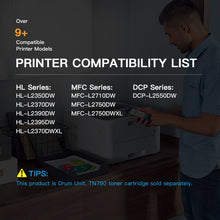Brother DR730 DR 730 Compatible Drum Unit (2 Pack)
![]() 24 Months Warranty
24 Months Warranty
![]() 2 business days
2 business days
![]() Free Shipping
Free Shipping
| DISCOUNT | PRICE |
|---|---|
|
Purchase Any 2 Items and Save 20%
(06.11
-
06.30)
|
|
|
Purchase Any 2 Items and Save 15%
(04.01
-
04.30)
|
|
|
10% OFF all orders over $30
(12.01
-
12.17)
|
|
|
10% OFF ALL ORDERS OVER $30
(11.04
-
11.17)
|
|
|
10% OFF all orders over $30
(02.15
-
02.28)
|
|
|
15% OFF ORDERS OVER $49
(11.18
-
11.30)
|
|
|
15% Off Orders Over $59
(10.10
-
10.29)
|
|
|
15% OFF ORDERS OVER $59
(03.01
-
03.31)
|
|
|
15% Off Orders Over $59
(05.31
-
06.10)
|
|
|
15% OFF ORDERS OVER $59
(10.1
-
10.20)
|
|
|
15% OFF ORDERS OVER $59
(03.01
-
03.31)
|
|
|
Purchase Any 2 Items and Save 15%
(01.01
-
01.31)
|
|
|
Purchase Any 2 Items and Save 20%
(12.13
-
12.31)
|
|
|
20% Off Orders Over $99
(10.10
-
10.29)
|
|
|
20% OFF ORDERS OVER $99
(03.01
-
03.31)
|
|
|
20% OFF ORDERS OVER $99
(10.1
-
10.20)
|
|
|
Buy $59 Now, Save $10
(02.01
-
02.14)
|
|
|
Buy $99 Now, Save $20
(02.01
-
02.14)
|
|
|
Purchase Any 2 Items And Save 15%
(08.01
-
09.01)
|
|
|
Purchase Any 2 Items And Save 15%
(02.01
-
02.29)
|
|
|
Purchase Any 2 Items And Save 15%
(04.01
-
04.30)
|
|
|
Purchase Any 2 Items And Save 20%
(12.29
-
01.05)
|
|
|
Save $10 on orders over $59
(01.06
-
01.31)
|
|
|
Save $20 on orders over $99
(01.06
-
01.31)
|
|
|
Special Offer 20%
(11.20
-
11.30)
|
|
|
Weekly Deal (12/5-12/11)
(12.05
-
12.11)
|
- This is DRUM unit only. Toner cartridge is not included
- Product Name: E-Z Ink compatible drum unit replacement for Brother DR730
- Package Contents: 1 x User Guide, 2 x TN730 Drum Unit (Total 2 Pack).NOT include toner cartridge
- Page Yield: 12,000 pages per Drum Unit
- Printer Compatibility: Brother HL-L2350DW HL-L2395DW HL-L2390DW HL-L2370DW HL-L2370DWXL MFC-L2750DW MFC-L2750DWXL MFC-L2710DW DCP-L2550DW Laser Printer.
Brand Name:E-Z Ink
Packing Size:12.7 x 8.8 x 7.8 inches
Color:Black
REPLACE OEM #:DR730
Product Type:Drum Unit
| Is this Brother DR730 drum unit compatible with my printer? | ||
| Our DR730 drum unit compatible with HL-L2325DW, HL-L2350DW, HL-L2370DW, HL-L2390DW, HL-L2395DW, HL-L2370DWXL, DCP-L2550DW, MFC-L2710DW, MFC-L2717DW, MFC-L2750DW, MFC-L2730DW, MFC-L2750DWXL, MFC-L2690DW Laser Printer. Please confirm your Pinter model# before purchasing. | ||
| Why is the Brother DR730 sold separately from the toner? | ||
| The drum fuses the toner powder to the paper by applying heat. Therefore, the drum unit does not need replacing as often as a toner. For example, you may need to change your drum after using 3-4 toner cartridges. This technology is efficient, better for the environment, and reduces printing costs. | ||
| Does DR730 drum unit offer free shipping? | ||
| Yes. Free shipping will automatically apply to all orders within the United States. These areas, states and territories are outside our shipping area. | ||
| How often should you replace the Brother DR730 drum unit? | ||
| Generally speaking, you should replace your drum unit after 3-4 toner uses. If the drum unit is not replaced on time, you may notice streaks and smudges on your prints. This is a good indication that it is time to replace your drum unit. Most Brother printers will allow you to check if your drum is depleted or near the end. Replacing your drum unit on time ensures you get the best print result from your toner. | ||
| How to install Brother DR730 drum unit? | ||
1. Turn the power on. 2. Open the front cover of your printer and pull the depleted drum unit out. 3. The drum and the toner cartridge will slide out as one unit. 4. Click down on the green lever to remove the toner cartridge from the drum unit. 5. Unpack the new drum unit. 6. Side the toner cartridge back into the new drum unit until it clicks into place. 7. Slide the corona wire back and forth a few times to prep the drum. 8. Make sure the corona wire is back in the home position. 9. Slide the drum back into the printer. 10. Close the cover, and your printer is ready. * Please note that the drum counter may need to be reset with some printers.
|





ENTER YOUR EMAIL
Subscribe to obtain $5 off Coupon!
loading...
WELCOME BACK!
You're already on the list
Take $5
as a thank you for comming
USE CODE: Newez123


 2
2
 2
2
 2
2
 2
2
 2
2
 2
2
 2
2
 2
2